冷风 deepin
deepin
2015-08-13 15:07 本帖最后由 coldwind 于 2015-8-13 10:23 编辑
给个完整点的,当前没有deepin环境,可用性未知,有错望指正
安装最新的gcc
sudo apt-get update
sudo apt-get upgrade //这个时候应该安装上gcc了,用 gcc -v 查看版本,大于4.8,看下一行;小于4.8则执行 sudo apt-get install gcc 后继续
安装fcitx
sudo apt-get install fcitx
安装fcitx-rime
sudo apt-get install fcitx-rime
启动fcitx
fcitx
这个时候应该可以用rime了,如果没有,打开fcitx设置添加rime,中文名是"中州韵"
更多请查看:http://rime.im/
给个完整点的,当前没有deepin环境,可用性未知,有错望指正
安装最新的gcc
sudo apt-get update
sudo apt-get upgrade //这个时候应该安装上gcc了,用 gcc -v 查看版本,大于4.8,看下一行;小于4.8则执行 sudo apt-get install gcc 后继续
安装fcitx
sudo apt-get install fcitx
安装fcitx-rime
sudo apt-get install fcitx-rime
启动fcitx
fcitx
这个时候应该可以用rime了,如果没有,打开fcitx设置添加rime,中文名是"中州韵"
更多请查看:http://rime.im/
Reply Like 0 View the author


 中文
中文 

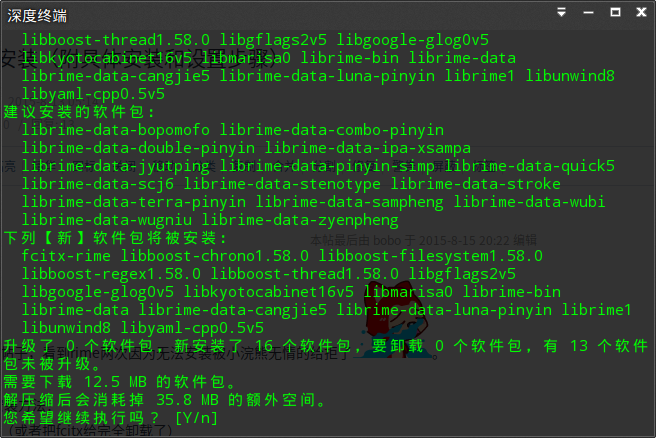


翻精品应用征集的帖子,看到rime两次因为无法安装被小浣熊无情的给拒了
这里附上2015的安装方法:
1. 卸载sogou拼音 (或者把fcitx给完全卸载了)
2. sudo apt-get install fcitx fcitx-rime
debian sid 的源里有。
--------------------------我是分割线-------------------------------
1. 安装方式(最好卸载原sogou输入法)我把sogou卸载了,不知道搜狗的code名字有没有写错,如果错的话,请告诉我下,谢谢。
2. 配置输入法
- 在deepin的设置中心,修改快捷键F4(Terminal Quake window, 全屏终端的哪个快捷键) , 改成任意其他快捷键,例如F3。
- 切换到rime, 在gedit(vim, 浏览器等任何可以打字的程序)中打出一行字,然后按F4修改输入法选项。
如果安装过程中,遇到其他问题,请贴图。我尽量回答。