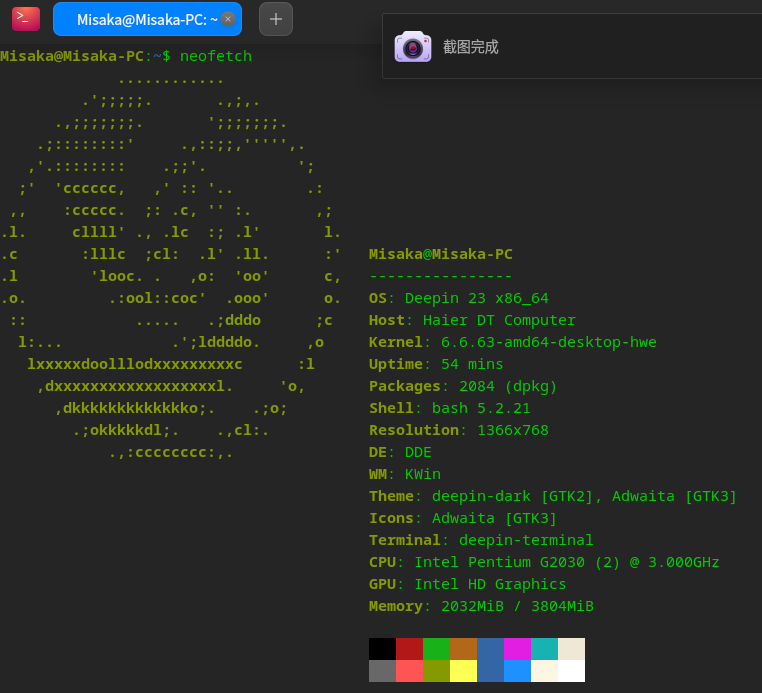秋胜春朝 deepin
deepin
2025-03-08 16:14 补充一句deepin自带的播放器要等待大约30秒才会显示视频,此时终端多出了这条语句:
Cannot load libcuda.so.1
bookwarm兼容环境能在打开文件后立即显示视频画面并正常播放,只是画面不完整
Reply Like 0 View the author
补充一句deepin自带的播放器要等待大约30秒才会显示视频,此时终端多出了这条语句:
Cannot load libcuda.so.1
bookwarm兼容环境能在打开文件后立即显示视频画面并正常播放,只是画面不完整
安装玲珑版vlc
安装玲珑版vlc
玲珑版vlc商店里没有啊,我没搜到,就搜到一个deb版的
玲珑版vlc商店里没有啊,我没搜到,就搜到一个deb版的
玲珑商店里面下载
玲珑商店里面下载
打开相同的视频提示解码器不支持
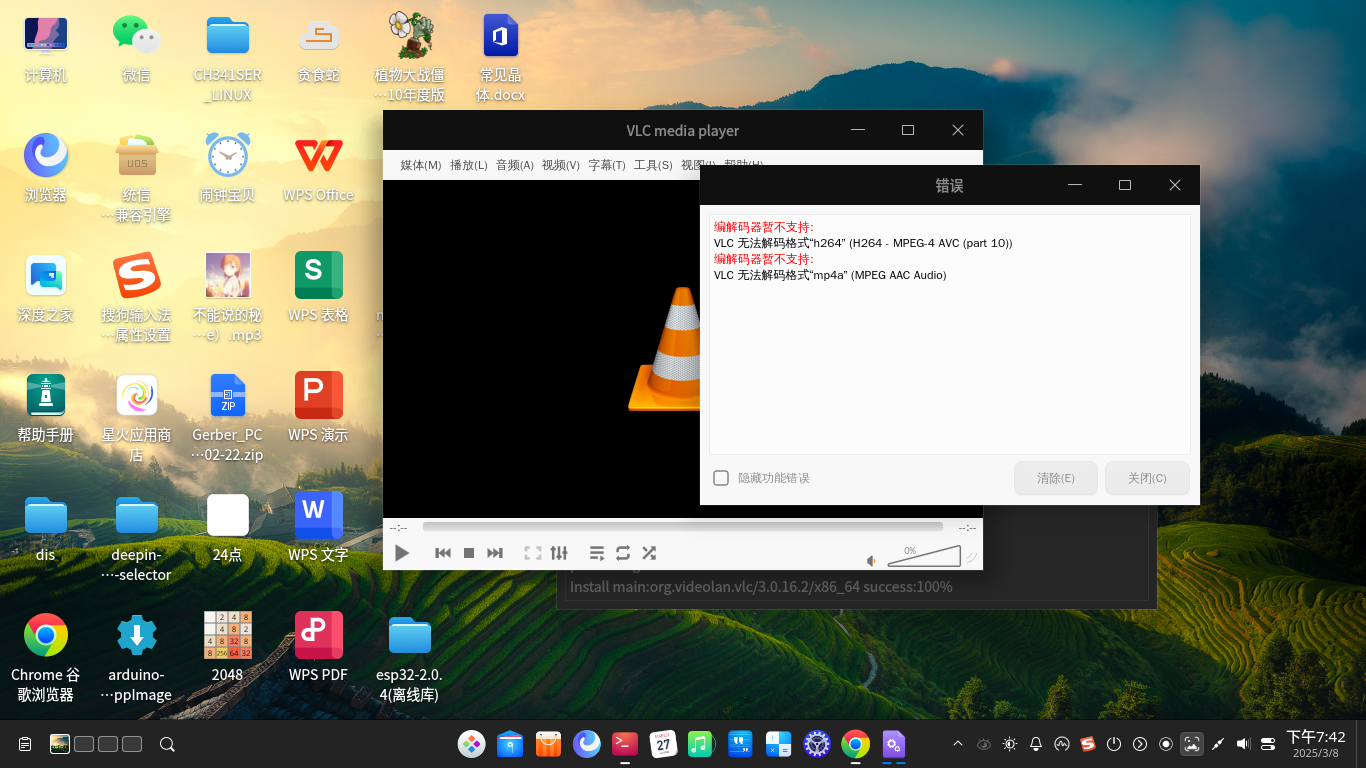
好几个应用都提示依赖关系不足,下载失败
Cannot load libcuda.so.1
这个估计就是缺的库。去源里面搜一下
(等下……cuda?)
我怀疑你电脑的系统环境被你安装其他东西搞的破坏了,需要 sudo apt install --fix-missing 下
我怀疑你电脑的系统环境被你安装其他东西搞的破坏了,需要 sudo apt install --fix-missing 下
执行后deepin自带应用商店依旧不行,但是我后面通过终端输入sudo apt install vlc然后成功安装并顺利播放视频
以下是应用商店的日志,我选取了界面加载完成之后的部分
已经解决,感谢大家的解答!
Popular Events
More
使用deepin应用商店提示依赖关系不足:
使用星火应用商店安装增强版也不行,报错信息如下:
安装bookwarm版本成功运行,但是显示好像不完整(与deeepin自带的播放器对比存在明显的画面缺失):
这里补充一句deepin自带的播放器会在打开时卡顿大约一段时间,要等待比较长的一段时间才能继续操作
bookwarm环境下的终端显示如下:
Misaka@Amber-CE-Bookworm:~$ vlc
VLC media player 3.0.21 Vetinari (revision 3.0.21-0-gdd8bfdbabe8)
[000055969a00b560] main libvlc: 正在以默认界面运行 vlc。使用“cvlc”可以无界面模式使用 vlc。
[000055969a09ba10] main playlist: playlist is empty
qt.qpa.xcb: QXcbConnection: XCB error: 3 (BadWindow), sequence: 929, resource id: 8434944, major code: 40 (TranslateCoords), minor code: 0
[000055969a11af60] gl gl: Initialized libplacebo v4.208.0 (API v208)
libva info: VA-API version 1.17.0
libva info: Trying to open /usr/lib/x86_64-linux-gnu/dri/iHD_drv_video.so
libva info: Found init function __vaDriverInit_1_17
libva error: /usr/lib/x86_64-linux-gnu/dri/iHD_drv_video.so init failed
libva info: va_openDriver() returns 1
libva info: Trying to open /usr/lib/x86_64-linux-gnu/dri/i965_drv_video.so
libva info: Found init function __vaDriverInit_1_8
libva info: va_openDriver() returns 0
[000055969a11af60] gl gl: Initialized libplacebo v4.208.0 (API v208)
libva info: VA-API version 1.17.0
libva info: Trying to open /usr/lib/x86_64-linux-gnu/dri/iHD_drv_video.so
libva info: Found init function __vaDriverInit_1_17
libva error: /usr/lib/x86_64-linux-gnu/dri/iHD_drv_video.so init failed
libva info: va_openDriver() returns 1
libva info: Trying to open /usr/lib/x86_64-linux-gnu/dri/i965_drv_video.so
libva info: Found init function __vaDriverInit_1_8
libva info: va_openDriver() returns 0
[00007f0b6cc10940] avcodec decoder: Using OpenGL/VAAPI backend for VDPAU for hardware decoding
系统信息如下: