Blogghete deepin
deepin
2018-02-23 08:04 Solus operating system:
Startup finished in 1.525s (kernel) + 2.694s (initrd) + 32.035s (userspace) = 36.255s
I will tell you the deepin startup statistics as soon as possible.
Startup finished in 1.525s (kernel) + 2.694s (initrd) + 32.035s (userspace) = 36.255s
I will tell you the deepin startup statistics as soon as possible.
Reply Like 0 View the author


 中文
中文 


my boot time