dance707 deepin
deepin
2016-04-05 14:17 Edited by dance707 at 2016-4-4 15:24
Welcome to the Deepin Forum. What version of Deepin are you using and what kind of notebook do you have and the graphic specifications ?
Welcome to the Deepin Forum. What version of Deepin are you using and what kind of notebook do you have and the graphic specifications ?
Reply Like 0 View the author


 中文
中文 

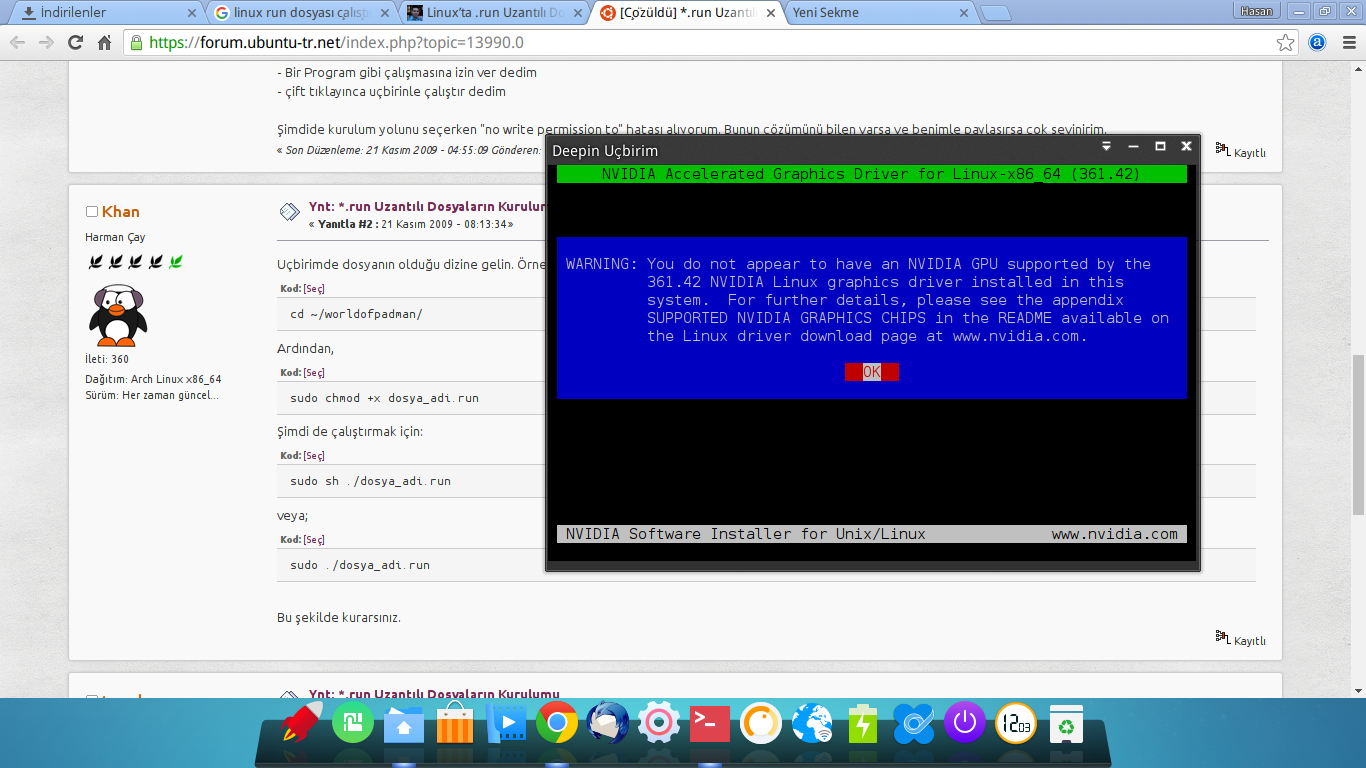

Problem is graphic fan is working too much. I cannot control it. I have tried driver manager. there were some settings. I have tried all them all but they were not working. My computer always hot. How can I solve this problem? I think It is about graphic driver.