这个问题最近论坛里很多人都遇到了,我也是把25安装在笔记本上,然后更新后就出现这些提示了。这是上次我出现这个问题时得到的建议
”1.建议在升级的过程中,看一下/var/log/apt/term.log的输出内容,是否有报错,如有可以贴一下。
2.问题出现后,尝试使用命令行重新安装内核(sudo apt reinstall linux-image...),没报错的情况重启电脑,选择此内核再看看是否能进入,有报错也贴一下,方便我们分析
3.尝试复现问题时,记录操作时间点,问题出现后,使用sudo journalctl 命令操作时间点之后的日志贴一下,方便我们分析具体是哪个系统服务异常导致systemd进去紧急模式的。“


 中文
中文 
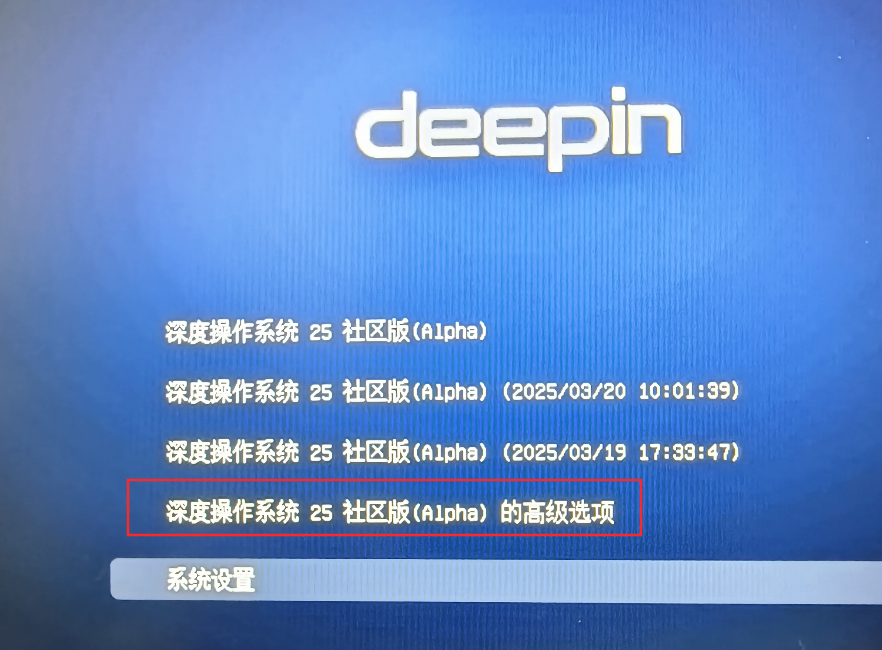

如图 设备dell latitude 5400