我直接下载镜像安装了。官网下载需4天,通过吉林大学网站需要10分钟。
如果安装了星火应用商店,可以使用 sudo aptss update && sudo aptss full-upgrade多线程下载来加快速度;也可以切换到镜像源
我设置里更新,早就好了。
如果安装了星火应用商店,可以使用 sudo aptss update && sudo aptss full-upgrade多线程下载来加快速度;也可以切换到镜像源
aptss也用过。换镜像源怎么做?
aptss也用过。换镜像源怎么做?
V23我没有在使用了,你看一下更新设置里是否有智能镜像源的开关,关闭之后是否会出现选择镜像源的列表
aptss也用过。换镜像源怎么做?
或者手动修改sources.list(需要管理员权限),例如清华大学源
deb https://mirrors.tuna.tsinghua.edu.cn/deepin/beige/ beige main commercial community
我直接下载镜像安装了。官网下载需4天,通过吉林大学网站需要10分钟。
也没那么夸张啊,我用的讯雷,从官网下载的23.1,也就十几分钟吧,然后全新安装在一个移动硬盘上,感觉很好用的样子
看来是长期未更新过的累积得有点多,在更新设置里面把智能镜像源关闭,找到清华大学选择确认后再检测更新试试,应该就可以了:
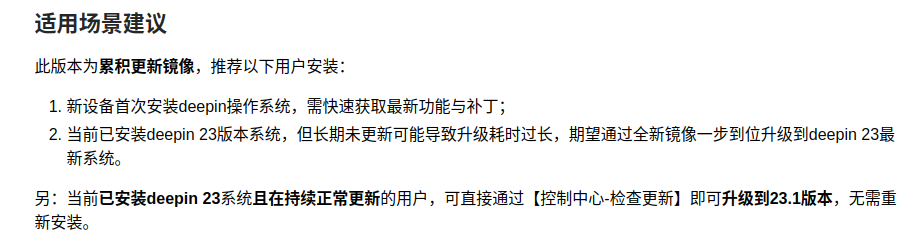

或者手动添加这个源:deb https://mirrors.tuna.tsinghua.edu.cn/deepin/beige/ beige main commercial community
在终端试试
sudo apt update && sudo apt install spark-store -y && sudo aptss update && sudo aptss full-upgrade -y
也可能是你网速太慢,我升级就很快,你可以设置一下只能镜像源,自动匹配最快镜像源

也没那么夸张啊,我用的讯雷,从官网下载的23.1,也就十几分钟吧,然后全新安装在一个移动硬盘上,感觉很好用的样子
直接下载就是很慢,提示4天,但换了吉林大学源就10分钟就可以了,还是直接下载的。
我怀疑deepin官方没有用动态带宽分配,浪费了带宽资源。
我直接下载镜像安装了。官网下载需4天,通过吉林大学网站需要10分钟。
镜像安装是什么意思?镜像安装一般不是安装新系统么?还可以用来更新?我不太明白,不能影响我已安装的东西的
也没那么夸张啊,我用的讯雷,从官网下载的23.1,也就十几分钟吧,然后全新安装在一个移动硬盘上,感觉很好用的样子
全新安装不太行,我是要更新的
看来是长期未更新过的累积得有点多,在更新设置里面把智能镜像源关闭,找到清华大学选择确认后再检测更新试试,应该就可以了:
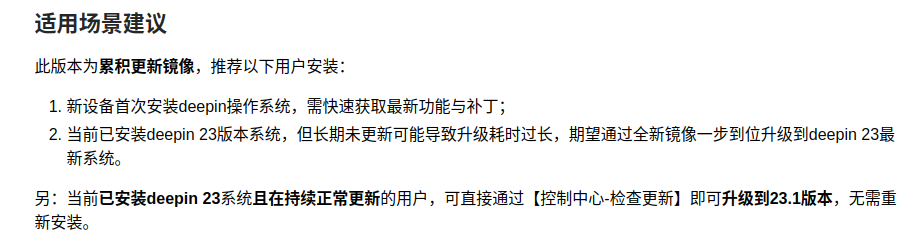

或者手动添加这个源:deb https://mirrors.tuna.tsinghua.edu.cn/deepin/beige/ beige main commercial community
我换了下源,现在快不少了已经。更新倒是经常更新的
也可能是你网速太慢,我升级就很快,你可以设置一下只能镜像源,自动匹配最快镜像源

我没找到这个功能好像23333
镜像安装是什么意思?镜像安装一般不是安装新系统么?还可以用来更新?我不太明白,不能影响我已安装的东西的
就是不是直接升级安装,是下载完镜象重新安装的意思。
全新安装不太行,我是要更新的
我一个台式机和一个笔电都是从23更新到的23.1,更新速度有点慢,我也没备份,但更新后感觉还可以,流畅性稳定性都不错。
我一个台式机和一个笔电都是从23更新到的23.1,更新速度有点慢,我也没备份,但更新后感觉还可以,流畅性稳定性都不错。
确实。更新之后,usb共享网络可以用了
Popular Events
More

 中文
中文 

大更新推送更新消耗时间好长啊,我笔记本经常要移动,没时间让他长时间完成更新。
我这边网速又不好,这一更新更新几个小时真受不了啊2333。我能不能一点一点升级23333
