- 腾讯文档无法输入中文,无法卸载
再补充一条错误日志:
Level:Error Process:systemd Date and Time:2025-03-04 10:21:02 Info:Failed to start dde-osd.service - dde-osd service. User:CWZSF PID:1271
- 系统日历第一次点击跳不出来,需要点击多次,等待许久才可以出来
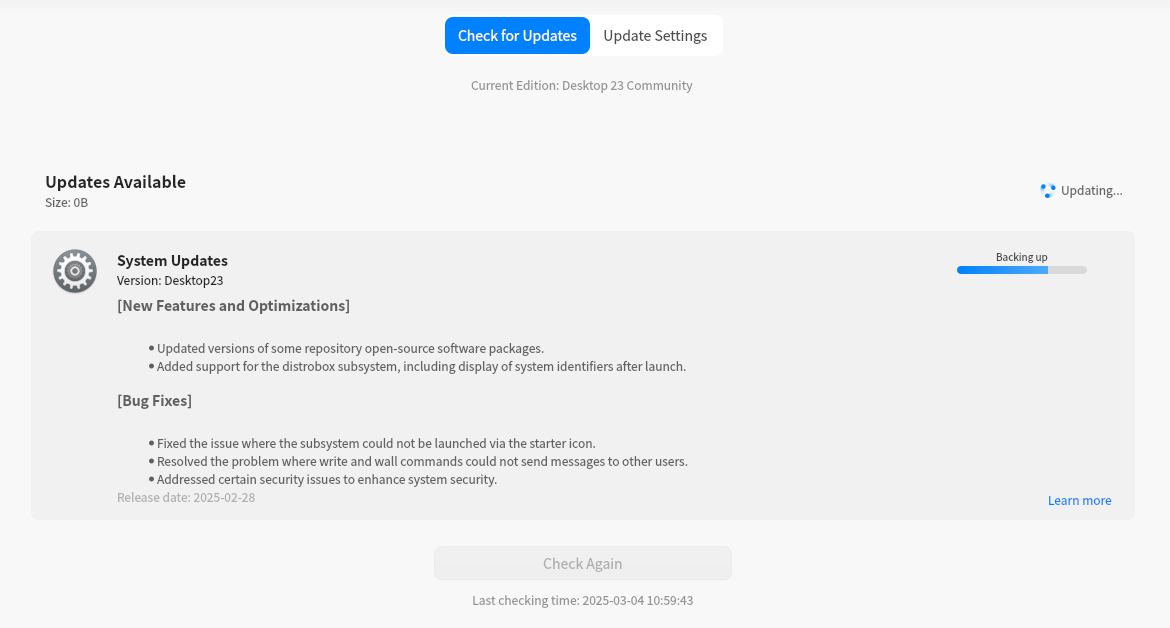
- 更新界面一直显示备份,备3个小时了
- 更新界面一直显示备份,备3个小时了
V23最好不要用控制中心来更新,还是用终端命令吧。
V23最好不要用控制中心来更新,还是用终端命令吧。
那干嘛不把这个关了呢
这个问题有人能处理吗?
Failed to start dde-osd.service - dde-osd service
为啥系统语言是中文,在桌面鼠标右键显示英文呢?
这个问题有人能处理吗?
Failed to start dde-osd.service - dde-osd service
sudo apt reinstall dde-session* 重装相关包试试
sudo apt reinstall dde-session* 重装相关包试试
兄弟这个知道怎么处理吗?
系统语言是中文,在桌面鼠标右键显示英文呢?
兄弟这个知道怎么处理吗?
系统语言是中文,在桌面鼠标右键显示英文呢?
可能是把文管卸载了之后对应的翻译文件也被卸载了,文管和桌面是一个项目。
可以看看 /usr/share/dde-file-manager/translations 这个目录里的文件情况。
sudo apt reinstall dde-session* 重装相关包试试
sudo apt reinstall dde-session* 尝试了,不行,还是在报错

可能是把文管卸载了之后对应的翻译文件也被卸载了,文管和桌面是一个项目。
可以看看 /usr/share/dde-file-manager/translations 这个目录里的文件情况。
具体查看那块?如何修复
可能是把文管卸载了之后对应的翻译文件也被卸载了,文管和桌面是一个项目。
可以看看 /usr/share/dde-file-manager/translations 这个目录里的文件情况。
我刚才看了,没有这个目录
我刚才看了,没有这个目录
你卸载文管包的时候这些目录被删了,所以桌面上的右键菜单也变成英文。桌面应用和文管应用是同一个项目,共享同一个翻译文件。
建议装回,如果还有崩溃问题,提供下系统日志 /var/log/* ,帮你看看崩溃原因。
你卸载文管包的时候这些目录被删了,所以桌面上的右键菜单也变成英文。桌面应用和文管应用是同一个项目,共享同一个翻译文件。
建议装回,如果还有崩溃问题,提供下系统日志 /var/log/* ,帮你看看崩溃原因。
直接复制一个过去是不是也可以?
你卸载文管包的时候这些目录被删了,所以桌面上的右键菜单也变成英文。桌面应用和文管应用是同一个项目,共享同一个翻译文件。
建议装回,如果还有崩溃问题,提供下系统日志 /var/log/* ,帮你看看崩溃原因。
你知道为啥现在日历第一次点不开,需要点很多次,然后等很久才可以点开?
你卸载文管包的时候这些目录被删了,所以桌面上的右键菜单也变成英文。桌面应用和文管应用是同一个项目,共享同一个翻译文件。
建议装回,如果还有崩溃问题,提供下系统日志 /var/log/* ,帮你看看崩溃原因。
直接复制一个过去,解决了
Popular Events
More

 中文
中文 

V23 版本
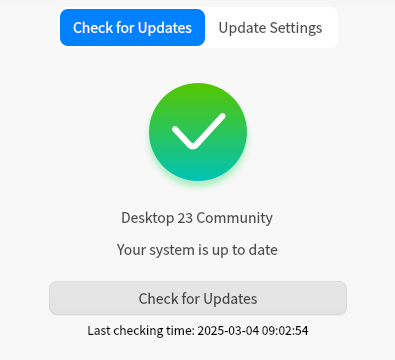
反馈几个问题: