neko deepin
deepin
2025-03-03 08:59 Ecological co-builder
Q&A Team
ping一下手机看看能不能连通
Reply Like 0 View the author
ping一下手机看看能不能连通
ping一下手机看看能不能连通
ping能通,而且windows正常访问
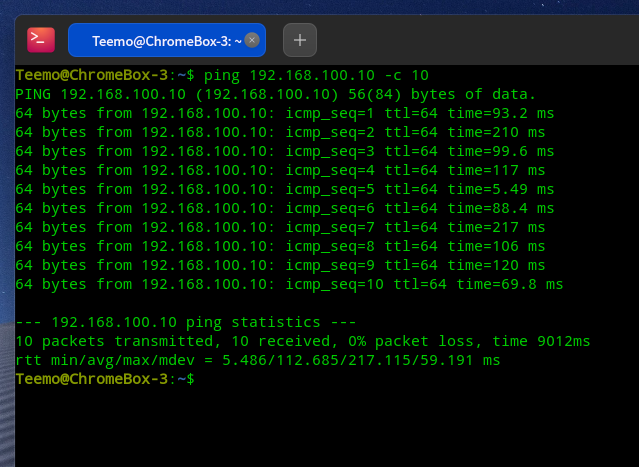
用命令试试先:
gio mount <你的 ftp 地址>
按照提示输入用户名和密码,看能否挂载成功。
用命令试试先:
gio mount <你的 ftp 地址>
按照提示输入用户名和密码,看能否挂载成功。
还是不行
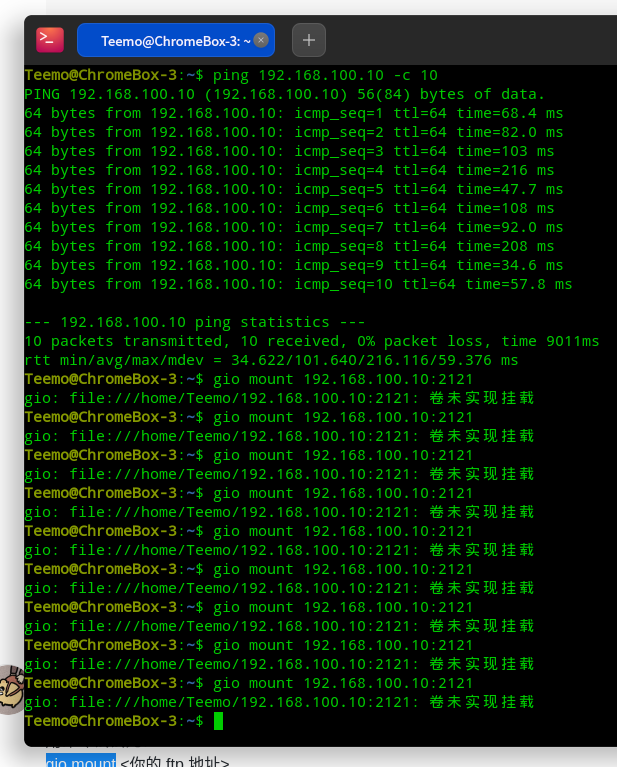
还是不行
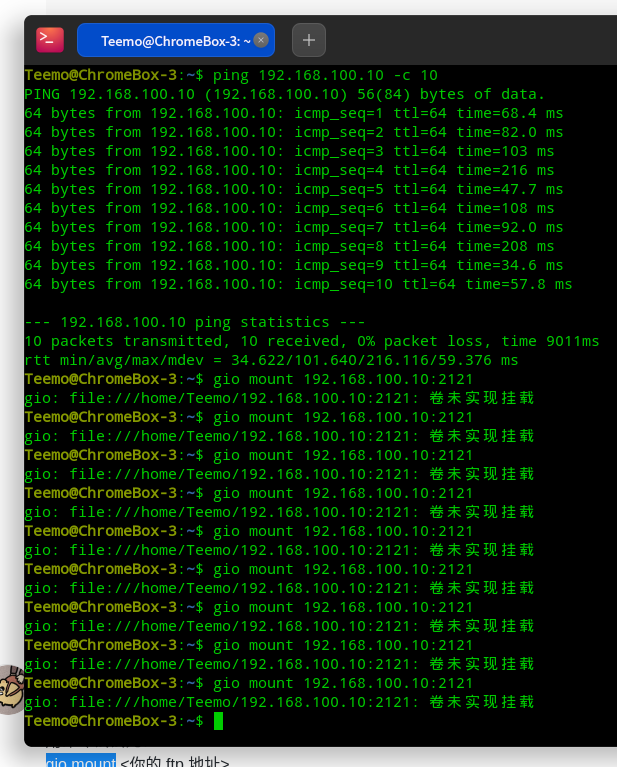
gio mount ftp://192.168.100.10
奥,我大概晓得了,你自定义了 ftp 的端口号 2121,但是我不清楚你在通过文管挂载的时候有无指定端口号。
在文管地址栏输入 ftp://192.168.100.10:2121 试试呢。
奥,我大概晓得了,你自定义了 ftp 的端口号 2121,但是我不清楚你在通过文管挂载的时候有无指定端口号。
在文管地址栏输入 ftp://192.168.100.10:2121 试试呢。
不行的,已经放弃了,windows正常
不行的,已经放弃了,windows正常
看下你文件管理器版本呢
看下你文件管理器版本呢
6.5.10.4
6.5.10.4
方便的话,/var/log 这个目录压缩打包发我我帮你看看吧。
Popular Events
More
经常从手机传文件,不知道从哪天起就突然无法挂载了,还以为自己装了什么搞坏了,今天全新重装完更新了一下,还是不能用。