186******53 deepin
deepin
2019-06-05 23:28 We all want to make better use of it. Developers have limited funds and energy. Desire is endless. By the way, have you donated to deepin?
Reply Like 0 View the author
https://bbs.deepin.org/post/168498
I have to add a few things. Android emulation would be nice, if there is anything that linux lacks i ...
https://bbs.deepin.org/post/168498
deepin-wine能不能搞个ie10或ie11浏览器,学校和政府系统和网站的某些界面要用ie浏览器才能登进去,网上银 ...

https://bbs.deepin.org/post/168498
deepin-wine能不能搞个ie10或ie11浏览器,学校和政府系统和网站的某些界面要用ie浏览器才能登进去,网上银 ...

slj1596769185 发表于 2018-9-15 10:23
能不能发汉语,英语一个都看不动
vallerydelexy 发表于 2018-9-22 14:52
is there any way to put app name beside the icon on dock when using efficient mode?
and, is there an ...
https://bbs.deepin.org/post/168498
It was added in deepin 2014, which was called traditional mode dock.
Fore some unknown reason, the ...
https://bbs.deepin.org/post/168498
这英文看起来真累!其实我就想这系统的软件安装能更方便一些,写软件的都是程序员,没必要把用软件的人也培 ...
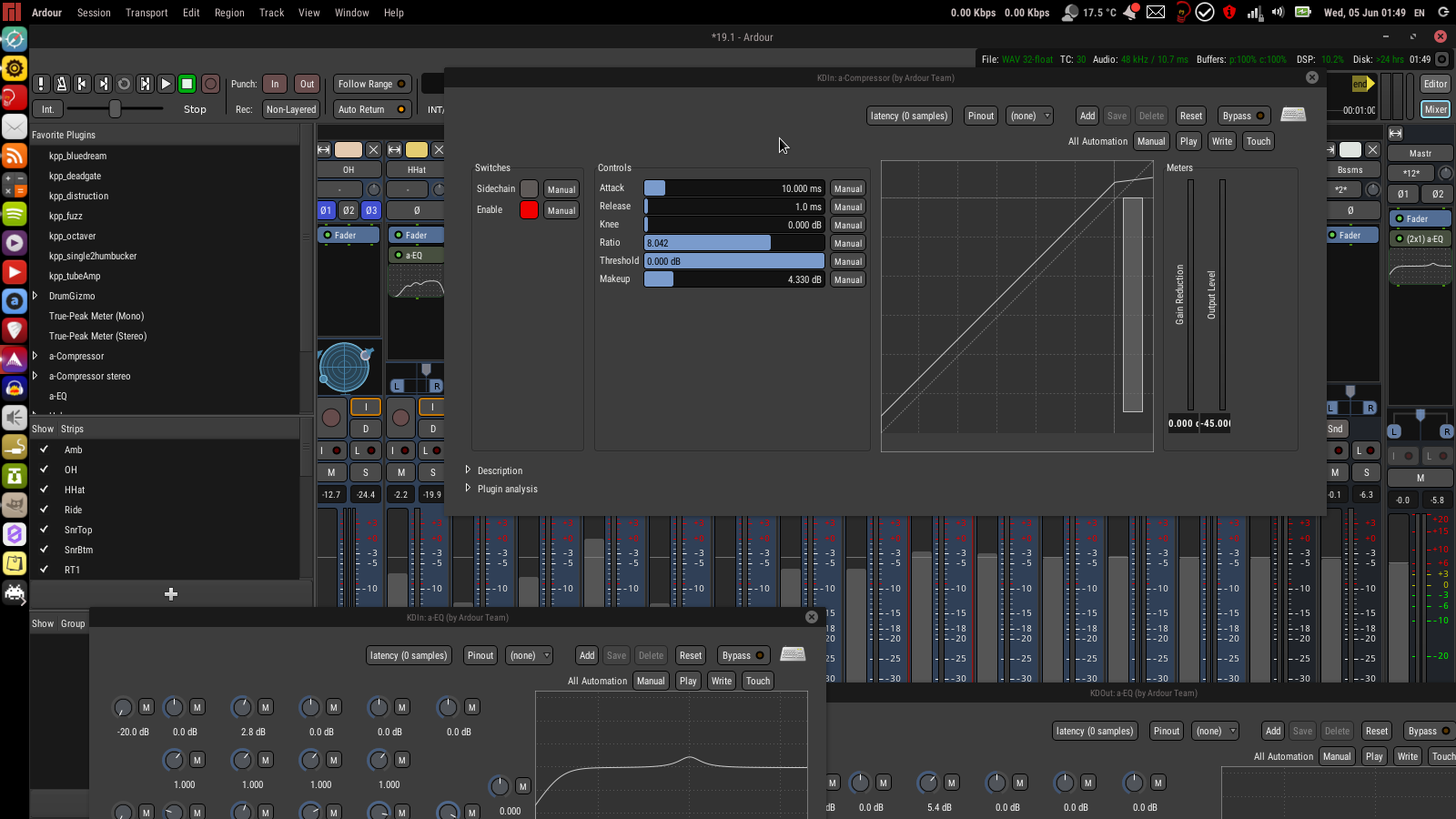 vala-panel-appmenu or polybar. basically is not cool use launcher for tray function...also double twice time in down panel and start menu.will be awesome to have 3 controls - laucnher with two mode panel and topbar panel with these functions
vala-panel-appmenu or polybar. basically is not cool use launcher for tray function...also double twice time in down panel and start menu.will be awesome to have 3 controls - laucnher with two mode panel and topbar panel with these functionsPopular Ranking
ChangePopular Events
More
Please Vote Your Answer. //Nepal
Release plan of deepin 15.11
Add the switch - “Join User Experience Program” to make the user needs better understood.
Support cloud synchronization of certain settings by deepin ID.
Support using keyboard to navigate and change the settings in Control Center.
Display more hardware information.
Support creating shortcut for executable program manually.
Show the total donation amount in my donations.
Deepin Screenshot: Remember the last storage location when saving the screenshot to the specified folder.